 I got one of this very nice mobiles. Snapdragon 820, 3GB RAM, 32GB Storage and all of this with a tiny pricetag of around 350 Euro (Shopped from Honorbuy). The only thing i don’t like is the Miui ROM…. typical chinese features and a iOS like UI, hey i bought a Android!
I got one of this very nice mobiles. Snapdragon 820, 3GB RAM, 32GB Storage and all of this with a tiny pricetag of around 350 Euro (Shopped from Honorbuy). The only thing i don’t like is the Miui ROM…. typical chinese features and a iOS like UI, hey i bought a Android!
So the “Level Zen” Developers 😉 from XDA came together and created the Device Tree for it – There is no kernel source released so far, so they have to use the prebuild Xiaomi kernel.
Disclamer: I only show you how to use that device tree to build a fully working ROM! If you want to donate, you directly should do it to the developers of the device tree! My programming skills are way to low to contribute code :/
If you trust me, you can download my daily, weekly or whatever builds (Depends on how often the device tree and / or Cyanogenmod gets updates) directly from > here < and install it via TWRP.
In case somebody wants to build Cyanogenmod 13 for it, keep reading! But before get a fast and large (!) cloud instance or bare metal server! It takes ages to compile when you don’t have a powerful host! I can recommend Vultr for it. I won’t cover the Ubuntu installation here, you should already know that.
- Do a openssh only installation of Ubuntu 16.04
- Login with your created user and let’s begin!
 Have you ever searched for a good, secure, not complex, customizable and cheap 2nd factor implementation?
Have you ever searched for a good, secure, not complex, customizable and cheap 2nd factor implementation?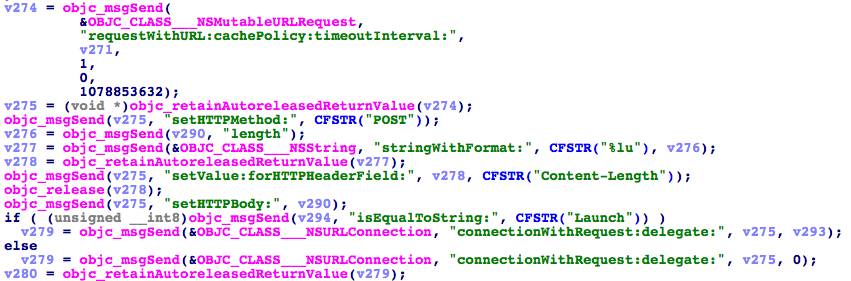

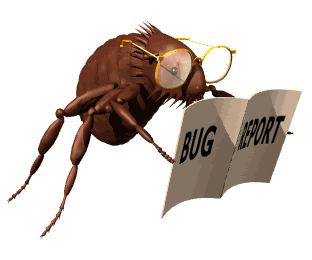




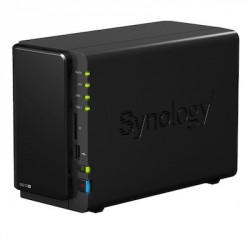 If somebody ever wondered about the TimeMachine error message “This backup is already in use” or in german “Dieses Backup wird bereits verwendet”. I think the Synology has problems with PowerNap or some other suspend mode in OS X 10.9.x.
If somebody ever wondered about the TimeMachine error message “This backup is already in use” or in german “Dieses Backup wird bereits verwendet”. I think the Synology has problems with PowerNap or some other suspend mode in OS X 10.9.x.
Recent Comments