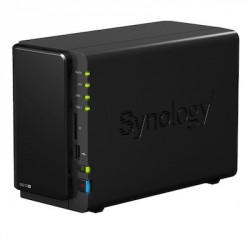 If somebody ever wondered about the TimeMachine error message “This backup is already in use” or in german “Dieses Backup wird bereits verwendet”. I think the Synology has problems with PowerNap or some other suspend mode in OS X 10.9.x.
If somebody ever wondered about the TimeMachine error message “This backup is already in use” or in german “Dieses Backup wird bereits verwendet”. I think the Synology has problems with PowerNap or some other suspend mode in OS X 10.9.x.
Normally the error is gone after you rebooted the Synology but would you really reboot your NAS every few days? No!
This trick assumes that you have full SSH root access to your NAS. If not please enable SSH on your Synology, you can use this guide to get it enabled.
After you enabled SSH please be sure that no other TimeMachine Backup is running and login to your NAS.
find /volume* -name com.apple.TimeMachine.Results.plist |
If you know the full path to your TimeMachine folder, please replace the “/volume*” with this path, otherwise this can take some time, depending on your amount of files.
You should now know the full path to that file. Now it’s time to rename it! If your path is like “/volume1/timemachine/mbp.sparsebundle/com.apple.TimeMachine.Results.plist” You can rename it with:
mv /volume1/timemachine/mbp.sparsebundle/com.apple.TimeMachine.Results.plist \ /volume1/timemachine/mbp.sparsebundle/com.apple.TimeMachine.Results.plist.BAD |
If you have multiple TimeMachine backups saved on your NAS, the directories are different! After you renamed the file, the backup should run fine again!
Edit: If this does not work for you, search for running processes on the Synology with the username of your TimeMachine User. Kill all of those processes and you should be fine.
Search for this PID (My user is “tm“, yours is very likely different):
ps | grep tm | grep -v root |
Output should like this:
17465 tm 23380 S /usr/syno/sbin/afpd -g guest -c 256 -n pandora6 AFPServer -l default log_error |
Now kill that process with the PID (Yours is different!):
kill 17465 |

Recent Comments