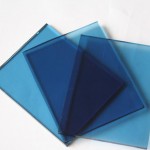 I got news about my problem with the blue tinted screen on graphic card change. I found, finally, a solution on the official Apple forums. It looks like it was a problem with different color schemes on both cards. The forum thread shows a short but working solution for this annoying problem. Some updates fixed it, but only for some time. The problem always came back some days after the update fixed it. Don’t ask me how this is possible…
I got news about my problem with the blue tinted screen on graphic card change. I found, finally, a solution on the official Apple forums. It looks like it was a problem with different color schemes on both cards. The forum thread shows a short but working solution for this annoying problem. Some updates fixed it, but only for some time. The problem always came back some days after the update fixed it. Don’t ask me how this is possible…
1. With no other programs open (after a fresh reboot is probably best), calibrate your monitor as you like it under System Prefs -> Display -> Color
2. Turn off auto-graphics switching under System Prefs -> Energy Saver
3. Reboot
4. Navigate to /Library/ColorSync/Profiles/Displays and delete any profile that isn’t your newly calibrated display profile. (I deleted all profiles except the calibrated one)
5. Reboot
6. Turn on auto-graphics switching under System Prefs – Energy Saver
7. Reboot
E voilà this solved my problem! After long nights and digging around in OS X internals, it could be so easy…

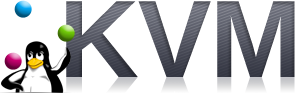

Recent Comments